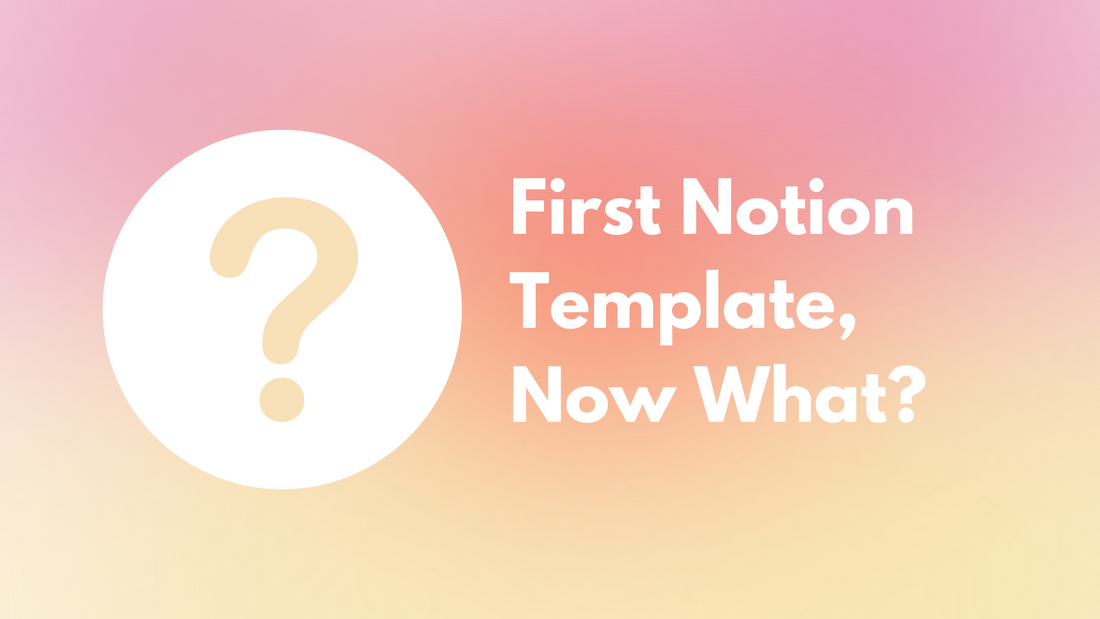You just purchased your first Notion Template... now what?
Here's how to use one of our Notion Templates:
-
First, create a free account on the Notion website.
-
Once you're logged in, click the link to your new template!
-
Click "duplicate" in the top, right hand corner.
-
Now use the template to keep track of your tasks, goals, and projects.
(Video is from Notion.com - How to Duplicate a Notion Template)