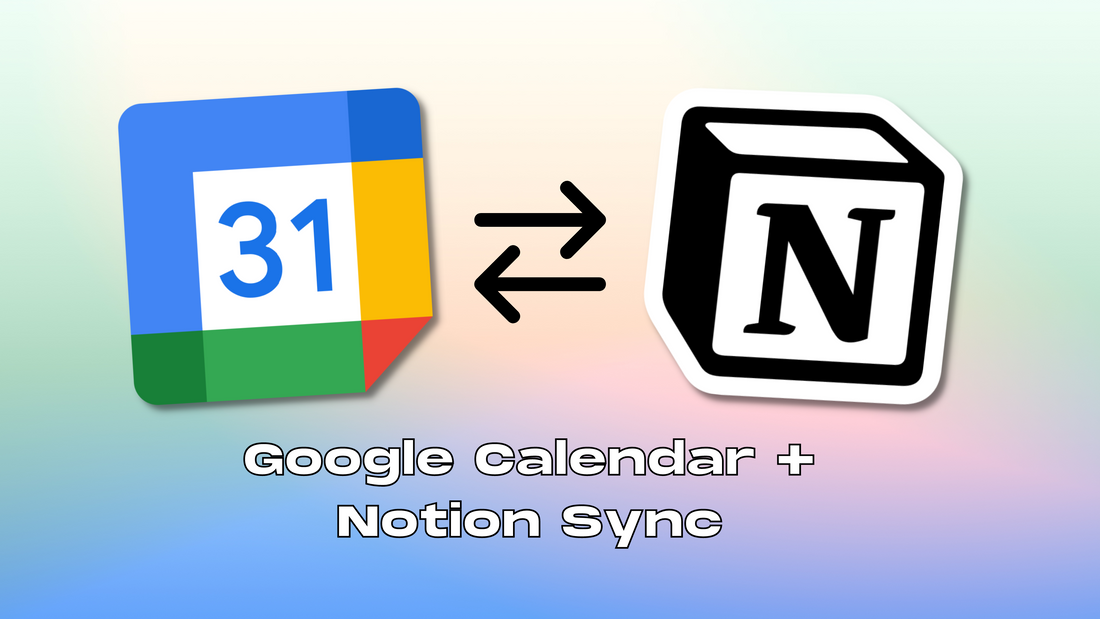Are you tired of constantly switching between Google Calendar and Notion to keep track of your meetings and notes? With Notion Automations, you can easily sync your Google Calendar with Notion and vice-versa, so all your meeting notes are connected automatically.
Website: Notion Automations
What is Notion Calendar Sync?
Step by Step Walk-Through:
Our Tips:
1. Make sure when you create the new property for the "Notion Automations Events Data" that it is a text property - not a date property. You should already have another date property.
2. Put this on your main landing Notion page to see what you have to do next!
Pros + Cons:
Pros:
- Easy to set up
- 2-way sync
- Time-saver
Cons:
- It is a paid feature ($5 subscription per month)
- The sync can take up to 5 minutes to update.
In conclusion, syncing your Google Calendar with Notion is a simple and efficient way to streamline your workflow and keep all your meeting notes and schedule organized in one place. By using Notion Automations, you can easily connect your Google Calendar to Notion and sync your events, filters, and notes automatically. This will save you time and effort, allowing you to focus on what's important - your meetings. Whether you're a busy professional or a student, this integration can help you stay organized and on top of your schedule. Give it a try and experience the benefits of having all your meeting notes and schedule connected automatically.